Welcome to the Training & Support FAQ
How do I delete a Player?
You can NOT delete a player. The system tracks ALL stats for all players.
If the player is still registered to your club, or could return, just dont select that player on Matchcards. They will just appear in your team stats as Games Played 0.
If the player is NOT playing anymore, let SMHA know, and we will remove the player from the your club and handle it for you.
If you are wanting to remove a player on Game Night (who didnt turn up), there is a DNP (Did not play) checkbox next to every players name during Umpire close out. Just tick that box
and the system will remove the player from the Matchcard. Alternatively, EDIT you matchcard prior to the game and swap the player out with another.
How do I Add a Player?
If the player is NOT already in the System, under Manage Team menu, on right side of screen, add your Player information.
During pre-season, we have imported 2019 data into every team. It is NOT critical that these lists are 100% accurate as we are TESTING and TRAINING coordinators and Umpires on the new system.
During Week 3 (one week prior to Round 1), we will contact every coordinator to offer two options to commence the REAL SEASON:
- Keep the list AS-IS and manually add NEW players, or
- Provide an updated Excel Spreadsheet of your Team list for 2020, and we will WIPE your team clean, and re-import your updated lists for you.
If a player played for another Club in 2019, they may already exist in the system. If this is the case, please let us know who it is, and where he should be (which team), and we will move that player for you.
I cannot add the DOB for a new player when using Mobile phone
The Portal is not 100% Mobile friendly as yet. We are slowly working on this. The DOB field can be used either via the icon-drop down for date selection OR you can just type into the field DD/MM/YYYY.
If you are having difficulties using this via your Mobile, please do this using a Tablet/iPad or your PC. Apologies in the advance for the mobile issue on that one.
Error screens
Temporary Error Screens
The SMHA portal is brand new, and just released formally on 4th February, 2020 for Round 1 of the Preseason games.
Whilst the Board has spent weeks testing the Portal, it is always inevitable that small bugs and issues will arrise when being used in the REAL WORLD as it is now.
If the system incurs a problem, you will see a screen like:
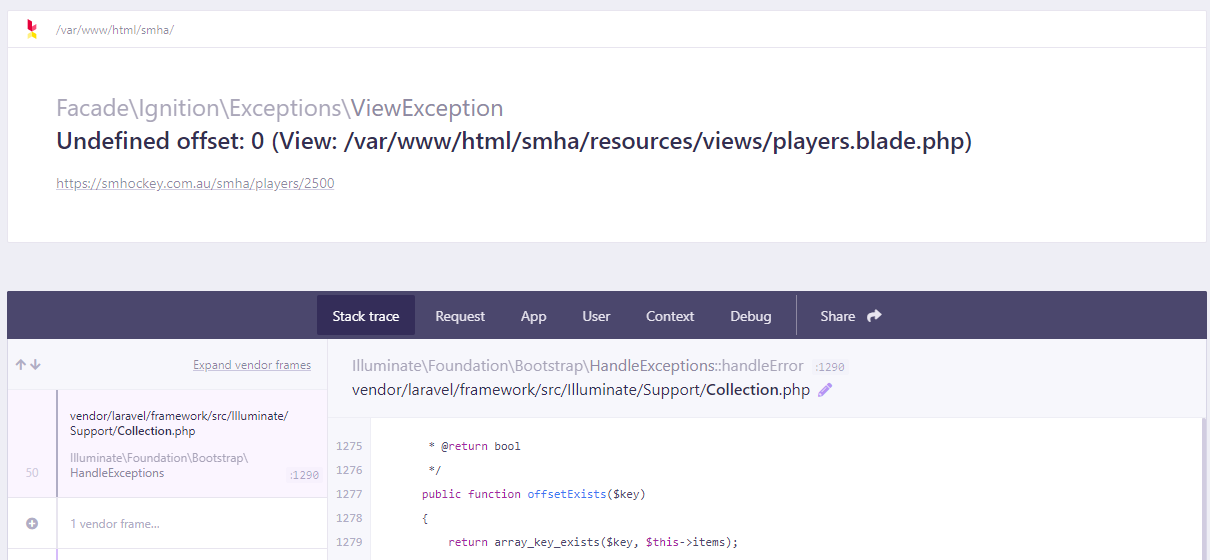
If this happens, please report this to SMHA to resolve ASAP for you. You can either email directly or use the Support Ticketing inside the Portal (after you login).
If possible, to help us locate, troubleshoot to resolve ASAP, please provide either a SCREEN SHOT (like example above), or THE URL in your Browser bar.
This will help us replicate what you were doing to receive the error and quickly resolve. After a few sucessful rounds, this error screen will be TURNED OFF.
Thank you for your support as we get the system operational.
Jimmy Fordham, SMHA Board